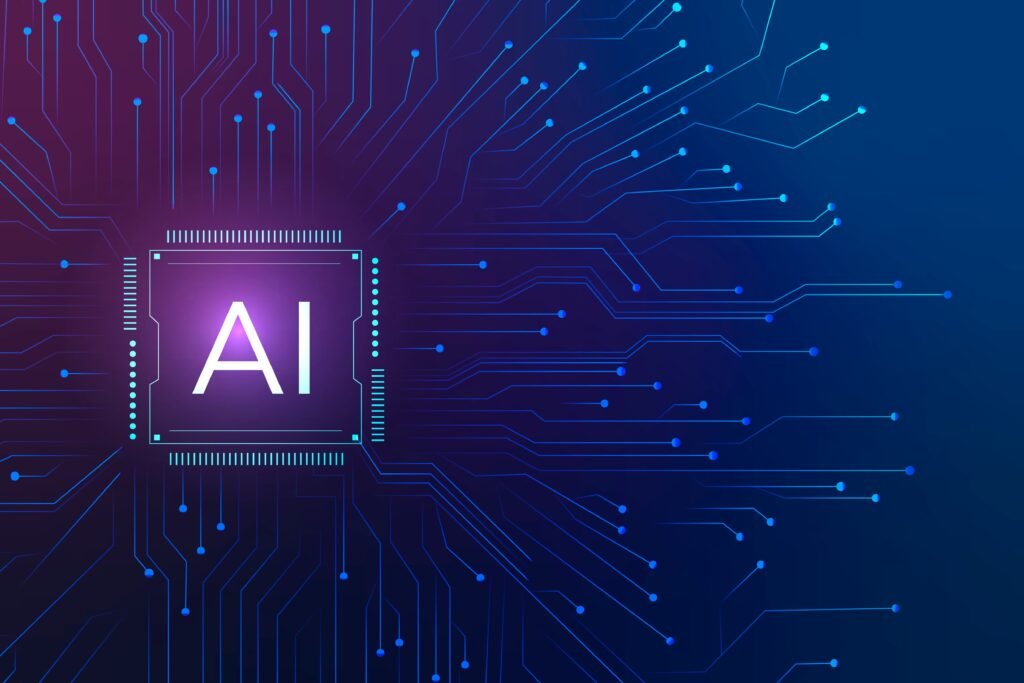PC
Do You Really Need AI on Your PC?
Each week the tech world is presenting us another headline: AI laptops! AI PCs! Copilot machines! as though your trusty old machine had turned into a bullock cart on a highway.
Stop and think, though. Do you as a gamer, student, or just everyday PC user really need AI baked into your machine? Or is it more like purchasing a treadmill: great concept, and usually winds up being a clothes rack?
Strip the hype, what is real and useful and what do experts agree on.

What Are AI PCs to Question?
When Microsoft, Intel, AMD, or Qualcomm say AI PC they mean it has a new chip in it: the NPU (Neural Processing Unit).
CPU-the jack of all trades runs it all.
GPU-the graphics muscle ideal to play games.
NPU-a specialist designed to work with AI, such as realtime captions, image recognition, and background blur.
It is like a kitchen, if you will:
CPU = chief cook.
GPU = master of the grill at the steak.
NPU = sous chef, unobtrusively chopping onions at supersonic levels.
Here is what NPUs do not do: increase your game FPS. Today their principal contribution is powered by Windows capabilities (Copilot, video call blur, AI photo edits).

Gaming: Does AI Really Charge Anything?
When the word AI is mentioned, the first thing that gamers say to themselves is: Awesome, more FPS! Not quite. Yes, this is all transforming gaming but it is not occurring on your NPU.
NVIDIA DLSS, AMD FSR, Intel XeSS are techniques that train machine learning to resize frames and make games look smoother without putting a strain on your machine.
Frame Generation anticipates and adds artificial frames in between the actual ones. The result? Smoother motion. The tradeoff? Slightly increased latency Casual players in Cyberpunk will not mind but the pros in Valorant will.
Yes, AI is important to gaming. But the actual badge, in 2003 the AI PC? Not so much the cause
Day to Day Tasks: AI Assistance That Really Works
To non-gamers, NPUs are more obviously useful:
Better video calls background blur, noise removal, no embarrassing laundry in the frame.
Speech to Text, Voice Recognition without cloud.
Smart editing auto object removal, AI image/video upscaling.
This is where NPUs come in handy: they conserve power and relieve your CPU/GPU. Excellent when you are on a laptop or hybrid work arrangement. Not as serious of a problem when playing on a plugged in gaming tower.
The Experts Say:
This is what industry + research have to say:
1. NPUs = efficiency. They are ideal in laptops and ultrabooks where battery is of concern.
2. Gaming AI is GPUdriven. LSS, FSR, XeSS, frame gen all GPU territory.
3. No miracle FPS An AI PC will not make your Elden Ring framerate go twice as fast. Your GPU and VRAM remain the prime.
4. Future? This is encouraging, but premature. NPCs and neural rendering are neat demos, but not commonplace functionality yet.

So… Do You Require It?
The short answer is that it depends.
Laptop users, students,remote workers → Yes, you will experience a smooth call, increased efficiency and more battery time.
Desktop gamers- Not really Prioritize on GPU performance, SSD performance and a good balance. Any AI-relevant features you are interested in (DLSS, etc.) are already present on your GPU.
Think of AI on PCs like seasoning. Salt makes food better, but you still need the actual meal. CPU, GPU, SSD that’s the meat and potatoes. AI is garnish.
At Mostech Computers, we’ll help you cut through the glitter and get what actually matters: a build where performance > promises.
Featured Image :FreePik